SSD vs SATA Hard Drive Reliability
SSD vs SATA Hard Drive Reliability
When buying a PC, hard drives are important considerations. This is because they perform a broad range of function for the user. First, hard drives increase the performance of a system; they are also used for storage of files. Other PC buyers use hard drives in backing up their data. Whatever situation you find yourself, understanding why you need a hard drive is essential in determining the types of hard drive you will need. When it comes to choosing the right hard drive for PC and laptops, two major hard drive options must be put into consideration. They include SATA and SSD.
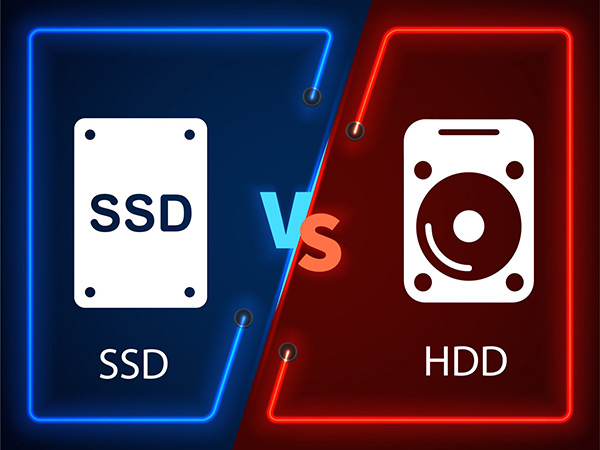
What is SATA Hard Drive?
SATA stands for the word Serial Advanced Technology Attachment. It is a rewritable mass storage device that can be used to transfer data to a computer using serial signalling technology. SATA is well known for its excellent storage capacity and solid transmission speed. Technically SATA is said not to be a drive. Instead, it works as an interface between the HDD (Hard Drive Disk) and the PC motherboard, and that is why most people use the terms interchangeably. One of the biggest advantages of SATA is that it can be used to store a large amount of data and it is quite inexpensive. The maximum amount of SATA storage for a workstation is currently about eight terabytes, and it cost 80 percent less per gigabyte than the price of an SSD drive. However, on the downside, SATA drives are slower to boot up than SSDs. In addition, these drives have moving parts which imply that they might malfunction at any time.
Pros
· Very Common
· Less Expensive
Cons
· Less popular among laptop users
· Moving parts that can malfunction
What Is SSD?
SSD, on the other hand, stands for Sold State Drive. It makes use of non-volatile memory to store and access data. SSD is a non-mechanical hard drive. This makes it’s very fast at reading and writing data than SATA. The biggest advantage SSD has over other hard drives is its speed and performance; data is written at great speed while the boot-up time for the workstation is much faster. On the downside, SSD is quite expensive. It cost about six times much more per gigabyte when compared to SATA drive.

Pros
- Faster than SATA drives
- Better performance
- No moving parts
- Lighter than SATA drives
Cons
· Expensive
BETWEEN SSD VS SATA HARD DRIVE
In making a comparison between SSD and SATA, the following points must be put into considerations.
- Durability and Reliability: SSDs are generally more reliable than SATA. This is because SSD does not have moving parts that make them malfunction easily like SATA. While the lifespan might be shorter than SATA, SSD remains more reliable. SSD is also more durable than SATA; they are capable of surviving in a harsh environment. They can also withstand shock, extreme temperature and vibration.
- Speed and workload: In terms of speed, SSD is generally faster than SATA. As stated earlier, SSD is a non-mechanical hard drive which makes it’s very fast at reading and writing data. Files can be easily written and read on SSD without spinning discs. SSD is perfect for high-performance processing in hybrid storage or a flash array. In fact, so many organizations make use of SSD for high-performance application.
- Lifespan: SATA tends to have a longer life cycle than SSD. This is because SSD works by forcing electrons which reduces its performance and life span. However, due to the TRIM command technology that optimizes these read and write cycles, it is possible that you might end up discarding the system for before you even start running into reading and write errors. Even though SATA tends to last longer; they will eventually wear out after constant use because they use physical recording method.
- Availability: SATA is very much common than SSD due to its price and nature. However, SSD is currently ruling the world of high-end computers like Apple MacBook Pro while SATA is used on Desktops and other cheaper computers
- Noise: Even the smallest SSD hard drive will make noise when in use; however, SSD does not make noise because they are non-mechanical.
- Storage Capacity: SATA has more advantages in offering massive terabytes worth of storage. SSD, on the other hand, is quite expensive as the cost increases with the gigabyte. Therefore, if you are interested in storing data for a long time, your best option is to opt for SATA. This is one area where SATA is still making waves.
- Data Loss and Recovery: Data loss is common in both SATA and SDD. The major reason for data loss in SATA is due to physical failures or wears. While for SSD which has no mechanical parts, it is less prone to physical failure. Data recovery is also possible with both hardware’s even though their complexity differs. For SATA, recovery does not involve a complicated process because it makes use of a magnetic recording to store data. SSD, on the other hand, is quite complex.
Which is right for me?
Both SATA and SDD are quality pieces that offer different levels of functionalities as described above. However, the one you opt for must depend on your need and what you want to get out of the drive. While SATA is the best option for storing a large amount of data, SDD offers better flexibility and speed.
If you are on a budget and need a hard drive, then your best option is to opt for SATA. However, if you want speed while transferring files from one system to the other, then you need to opt for SSD. Although must user prefers to have both options for their work station, this is because the combination of both hard drives on a computer offers you as faster PC with more storage capacity.
A brand you should consider for SATA drives are Western Digital and for SSD with SamSung.


